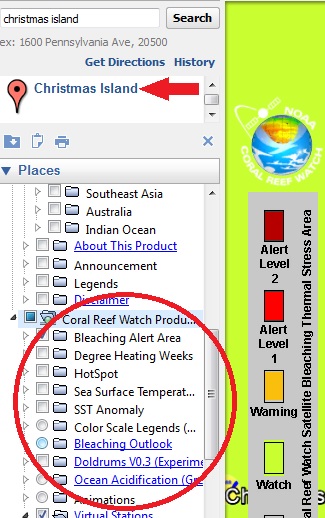ENGAGE: 30 Minutes
- Provide students with the handout, NOAA Coral Reef Watch Dataset Methodology, from the Materials section. This page provides students with the “definition” or methodology, for each product or dataset so that students know exactly what they are analyzing. Underneath each methodology is a space for students to jot down phrases or sentences about what they observe. A more thorough analysis will be done later in the lesson.
- Go to NOAA’s Coral Reef Watch: Satellite Coral Bleaching Monitoring Datasets page.
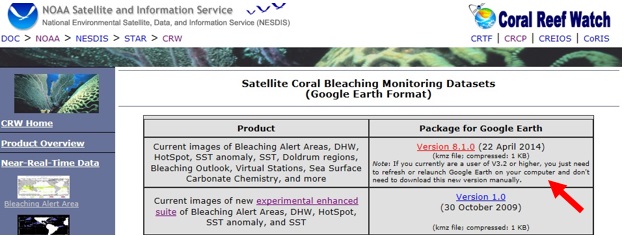
- Under “Package” for Google Earth”, download the most current version.
- When prompted, choose “Open”. Google Earth will automatically open with the datasets present in the left side navigation.
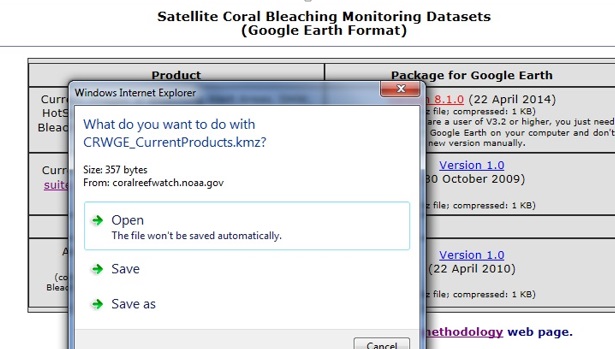
*Special Note* If you do not have Google Earth installed on the computer, you will be prompted to install it. - Since episode 3 deals with the birthplace of El Niño events, that will be the location students will analyze. In the search field of Google Earth type, “Christmas Island” and then point out to students where the datasets are located in the left navigation, under “Temporary Places”.